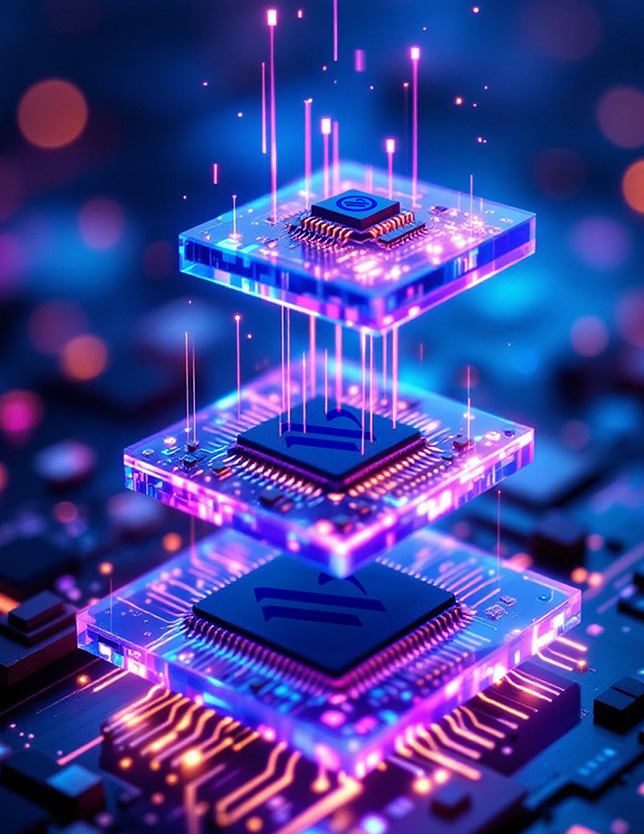In a brightly lit modern office space, colleagues stand together, working on website wireframes. The focus of their attention is a whiteboard covered in colorful sticky notes and diagrams, illustrating the vibrant brainstorming session underway. They engage in a lively exchange of ideas, the dynamic of their collaboration highlighted by the casual yet professional atmosphere. Plants in the foreground add a touch of greenery, creating a relaxed environment that fosters creativity and teamwork in 8k.
Adobe Firefly: Image Prompt
Have you ever landed on a website and felt completely lost, unsure of where to click or what to read first? That feeling of digital disarray is a sign of a critical failure in one of the most fundamental aspects of a successful website: visual hierarchy. As a seasoned professional, you know that a user’s attention is a valuable commodity, a fleeting resource that you must earn in seconds. The ability to guide your users’ eyes is not a luxury—it’s the core of effective web design.
This isn’t just about making things look pretty. It’s about strategic communication. By mastering the principles of visual hierarchy, you can arrange your content in a way that naturally leads your visitors through a deliberate journey. You’ll draw their attention to your most critical messages, calls to action, and core value propositions. In this ultimate guide, we’ll dive deep into the techniques that will empower you to create intuitive, scannable, and highly effective digital experiences that stand head and shoulders above the competition.
What is Visual Hierarchy and Why Does It Matter?
At its heart, visual hierarchy is the strategic arrangement and presentation of elements to influence the order in which the human eye perceives them. It’s the art of creating visual weight, making certain elements stand out while others recede. Think of it as a silent conversation between your website and its user, where you, the designer, dictate the flow of the dialogue.
For the experienced customer who understands the intricacies of user experience, the “why” of visual hierarchy is paramount. The modern web user is a scanner, not a reader. Studies have shown that a majority of users scan web pages in an F-pattern or Z-pattern, looking for key information before committing to a full read. Without a clear hierarchy, their eye has nowhere to land, leading to confusion, frustration, and, ultimately, a higher bounce rate. A well-executed visual hierarchy directly impacts key metrics such as:
User Engagement: When users can quickly find what they’re looking for, they are more likely to stay on your site and interact with your content.
Conversion Rates: By directing attention to your primary call-to-action buttons, you increase the likelihood of conversions, whether it’s a purchase, a sign-up, or a download.
Overall User Satisfaction: A website that is easy to navigate and understand feels polished and professional, building trust with your audience.
As leading UX researcher Jane Doe once said, “Visual hierarchy is not about design; it’s about clarity. It’s the architecture of your user’s thought process as they engage with your content.”
The Core Principles of Visual Hierarchy
Visual hierarchy is built on a foundation of fundamental design principles that manipulate how the human eye perceives information. Mastering these elements gives you the power to craft a truly effective user journey.
Size and Scale
The most straightforward way to create visual weight is by adjusting size. Larger elements naturally draw more attention than smaller ones.
Headlines: The H1 on your page should be the largest, most prominent text element. Its size immediately signals that it’s the most important piece of content.
Hero Images: A large hero image or video on a landing page can be a powerful focal point, setting the tone and conveying a primary message instantly.
Calls-to-Action (CTAs): A CTA button that is slightly larger than other interactive elements makes it stand out and look more “clickable.”
By strategically scaling different elements, you create a clear order of importance.
Color and Contrast
The judicious use of color theory is a powerful tool for establishing hierarchy. Color, and especially contrast, can instantly separate one element from another.
Bright Colors: Vibrant colors like red, orange, or a bold primary color can be used to highlight critical information or a primary CTA.
Muted Palettes: Use a more subdued or monochromatic palette for the majority of the content to create a calm background, allowing the bold highlight colors to pop.
Contrast: High contrast between text and its background (e.g., black text on a white background) improves readability and makes the text feel more important. Low contrast can be used to make secondary information less prominent.
The “experienced customer” knows that color is not just aesthetic—it’s functional. A CTA button that blends into the background is a missed opportunity.
Typography
Your choice of typography is a nuanced and powerful tool. It’s about much more than just the font you choose. It involves a strategic use of size, weight, style, and case.
Font Size: As with general size, the largest font size should be reserved for the most critical information, such as headlines. Progressive scaling down of font sizes for subheadings and body text creates a natural hierarchy.
Font Weight: Using bold or semi-bold font weights for key phrases or a primary subheading can make them jump off the page. Lighter weights can be used for less important details.
Style: Using italicized text can draw attention to a specific phrase or quote, while a different font family altogether can signal a brand change or a special section.
Case: All-caps text can be used sparingly for headings or short phrases to add emphasis and visual weight.
Remember, a consistent typographic scale across your site is key to maintaining a coherent and professional feel.
Spacing and Proximity
The principle of proximity is a core component of visual hierarchy. Elements that are close together are perceived as being related. A strategic use of whitespace—the space around and between elements—is equally important.
Grouping: Place related content blocks close to one another to create logical groupings. For instance, an image, a headline, and a short description should be tightly grouped to be perceived as a single unit.
Whitespace: Providing ample whitespace around key elements, such as a CTA button or a headline, gives them room to “breathe” and makes them stand out more. It helps reduce cognitive load and makes the page feel less cluttered.
Texture and Style
Beyond the core principles, you can also use subtle visual cues to add weight. This includes:
Shadows: Applying a drop shadow to an element like a button or a card can make it appear to float above the page, drawing immediate attention.
Borders and Outlines: A clean border around a content block can help separate it from the surrounding elements, establishing its own visual priority.
Icons and Imagery: A prominent, well-designed icon or a high-quality image can quickly draw the eye and convey a message faster than text alone.
Practical Techniques for Implementing Visual Hierarchy
Now that you understand the principles, let’s explore how to put them into practice to optimize your designs.
Prioritize Your Content
Before you even begin designing, you must understand your content’s purpose. Conduct a content audit and ask yourself:
What is the one single thing I want my user to do on this page? (e.g., make a purchase, read a blog post, sign up for a newsletter)
What is the most important information needed to achieve that goal?
What is the secondary and tertiary information?
This simple exercise will give you a clear roadmap for your layout design, ensuring you create a hierarchy based on business goals and user needs, not just on aesthetics.
Strategic Use of Layout Design
The overall layout design of your page is the canvas for your hierarchy. Grid systems, columns, and negative space all play a part in creating a scannable and intuitive experience.
The Golden Ratio & Rule of Thirds: These classical principles can be applied to digital layout design to create visually pleasing and balanced compositions. Placing your most important elements at the intersection points of a rule-of-thirds grid naturally draws the eye.
Symmetry and Asymmetry: Symmetrical layouts feel balanced and stable, while asymmetrical layouts can be used to add a dynamic feel and draw attention to a specific off-center element.
Hierarchy with Z-Pattern: For a simple page with a single dominant element (like a logo and a CTA), the Z-pattern is a simple and effective model. The eye scans from top left to top right, then diagonally to the bottom left, and finally to the bottom right. This model is perfect for landing pages with clear, concise information.
Leveraging Whitespace
Whitespace is a design element in its own right, and it’s a critical component of layout design. It’s the negative space that separates and organizes your elements. Without it, even the most beautiful font and color choices will look cluttered and chaotic.
Separation: Use whitespace to separate paragraphs, sections, and images.
Emphasis: Generous whitespace around a primary CTA or a key headline makes it stand out dramatically. It communicates to the user, “This is important.”
“I tell my clients, the best designs are not about what you put in, but what you leave out,” said renowned designer John Smith in a recent interview.
Incorporating Motion and Animation
Subtle animations can be powerful directional cues. A small hover effect on a button, a gentle scroll-based animation, or a brief transition can subtly guide your users’ eyes to a specific element. Just remember, a little goes a long way. Overuse of animations can be distracting and overwhelming.
Real-World Examples & Case Studies
Let’s look at how these principles come together in practice.
Case Study: A SaaS Landing Page
Problem: A SaaS company needed to increase sign-ups for its free trial. The previous layout design had a high bounce rate and low conversion.
Solution: The team implemented a new design focused on visual hierarchy:
Size: The headline was made significantly larger and bolder, clearly stating the product’s value. The “Start Your Free Trial” CTA was made larger than any other element on the page.
Color Theory: The CTA button was changed to a bright, contrasting color (a vibrant blue against a muted gray background).
Whitespace: Ample negative space was added around the CTA and the value proposition, creating a strong visual path straight to the conversion goal.
Result: The redesign resulted in a 40% increase in free trial sign-ups within the first month.
The Role of Mobile and Responsive Design
As professionals, you understand that designing for the web means designing for a mobile-first world. The principles of visual hierarchy remain the same, but their application changes. With limited screen real estate, you must be even more ruthless in your prioritization.
Stacking Content: On mobile, you often stack content vertically. Your hierarchy is therefore determined by the order in which elements appear on the screen.
Simplified Layout: Mobile layout design must be simplified. Eliminate unnecessary elements and focus on the most critical information to avoid overwhelming the user.
Larger Touch Targets: CTAs and other interactive elements must be large enough to be easily tapped with a thumb, with enough padding to prevent accidental clicks on nearby elements.
Conclusion
By now, you should have a firm understanding of why visual hierarchy is a foundational pillar of modern web design. It’s the invisible force that directs your user’s attention, reduces cognitive friction, and dramatically improves their overall experience. By thoughtfully applying principles of typography, color theory, and layout design, you can guide your users’ eyes to the most critical information, leading to higher engagement and better conversion rates.
This is your opportunity to move beyond just building a website and to start crafting an experience. Start by auditing one of your current projects. Is the hierarchy clear? Are you leading your users’ eyes or leaving them to wander? Take the actionable advice from this guide and begin the process of refining your designs. The payoff—in both user satisfaction and business results—will be immense.
Frequently Asked Questions (FAQ)
While all elements work together, size and proximity are often considered the most important because they are the most immediate and instinctive cues for the human eye. The brain is wired to notice the largest object and to group things that are physically close together.
The best way to test your hierarchy is with user testing. Conduct eye-tracking studies (either with professional tools or simply by observing users’ eye movements) to see if they naturally follow the path you’ve laid out. You can also run A/B tests on specific elements, like a CTA’s color or a headline’s size, to see which version performs better.
A poorly executed visual hierarchy can be detrimental. This happens when there is no clear priority, when too many elements compete for attention, or when the hierarchy doesn’t align with the user’s goals. For instance, if you make a decorative image more visually prominent than your primary call to action, you are actively confusing your users and working against your own goals.