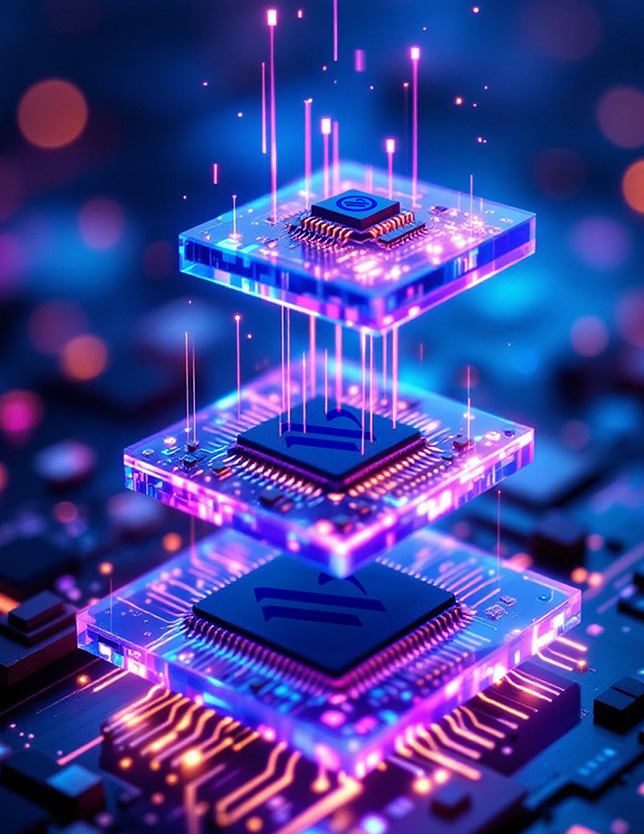Moving Beyond Aesthetics to Intentional Conversion Architecture
You’ve built beautiful websites, but are those sites truly driving the outcomes your clients demand? In today’s competitive digital landscape, a stunning aesthetic is merely table stakes. Real success—the kind that moves the needle on quarterly reports—comes from harnessing the the Psychology of Color in Web Design to influence user behavior at the subconscious level.
We’re discussing the transition from general design principles to meticulous, data-driven, and persuasive web design. Every color choice you make, from your primary palette to the single shade on a critical Call-to-Action (CTA) button, holds immense power. Ignoring the science behind emotional design is leaving money on the table. This deep dive will equip you with the advanced color theory knowledge necessary to transform passive visitors into highly engaged customers, focusing on UX design best practices that directly correlate with higher conversion rates.
Decoding the Brain: Why the Psychology of Color in Web Design Works
Experienced designers know that the user experience is an emotional journey. But how much control do we, as architects of this journey, truly have over that emotion? A great deal. The initial moments of interaction are governed by rapid psychological processes, where color acts as a critical signal.
The Science of First Impressions: The 50-Millisecond Rule
Research confirms that users form a judgment about a website’s credibility and professionalism in roughly 50 milliseconds. This almost instantaneous assessment is overwhelmingly visual, and color is the most impactful factor. If your palette doesn’t align with the user’s expectations for your industry, you immediately introduce friction, damaging trust before the user has even read a single word.
The foundation of strong web design psychology is recognizing that color precedes comprehension. Users are processing the visual tone before the textual narrative. Your design must communicate authority, innovation, or warmth—whatever your brand promise is—at a glance.
Brand Association and the Halo Effect
Your brand’s core color creates a cognitive shortcut. This is more than just memorability; it’s about association. When a user sees a blue associated with finance, they subconsciously recall attributes like security and stability. If they see yellow associated with a delivery service, they think speed and optimism.
This is the psychological “Halo Effect” in action. By consistently applying your primary and secondary brand colors, you imbue your entire platform with these perceived qualities. For you to successfully implement persuasive web design, you must ensure your brand’s color signature is consistently linked to positive, conversion-driving attributes.
The Core Framework: Color Theory for Web Conversion Rates
Optimizing for conversion rates demands more than picking a pretty color; it requires a deep understanding of how specific visual parameters affect user action.
Hue, Saturation, and Value: Beyond the Basics
To master color theory for the web, you need to manipulate the three core components:
Hue: The pure color itself (Red, Green, Blue).
Saturation (Chroma): The intensity or purity of the hue. Highly saturated colors (bright red, intense yellow) are often used for high-urgency CTAs because they create visual vibration and command attention. Desaturated, muted colors promote relaxation and sophistication, often used in high-end luxury or meditative apps.
Value (Lightness): How light or dark the color is. High-value colors (light tints) feel airy and accessible, while low-value colors (dark shades) often convey seriousness, power, and depth, frequently utilized by luxury or tech brands.
Actionable Insight: When optimizing a form field or a confirmation box, consider adjusting the saturation and value of the background color to create a subtle psychological barrier, making the eventual action (submitting the form) feel more deliberate and valuable.
Temperature and Emotion: Warm vs. Cool Palettes
The psychological grouping of warm and cool colors dictates the overall emotional design of your user interface:
| Color Temperature | Associated Emotion/Action | Strategic Web Application |
|---|---|---|
| Warm Colors (Red, Orange, Yellow) | Warm Colors (Red, Orange, Yellow) | Warm Colors (Red, Orange, Yellow) |
| Cool Colors (Blue, Green, Purple) | Trust, Security, Calmness, Sophistication | Financial services, healthcare, software platforms (SaaS), and environmental brands. |
When designing a product page, if your goal is immediate purchase impulse, you leverage warm colors. If your goal is to encourage a detailed, informed sign-up, you lean into a calming, trustworthy cool palette.
Actionable Colors: Leveraging Emotional Design UX for CTAs
The most critical area where web design psychology intersects directly with revenue is the Call-to-Action. This is where the conversion happens, and color is the trigger.
The Contrast Principle and the Von Restorff Effect
You may have heard the adage that “green converts best,” but that’s a misunderstanding of the fundamental principle at work. The true driver is the Von Restorff Effect (or Isolation Effect).
The Von Restorff Effect states that a distinctive item is more likely to be remembered than common items. On your interface, this means the CTA button must contrast sharply with its surroundings.
If your entire site uses a primary blue palette, the highest-converting CTA is likely to be a highly saturated orange or yellow—a complementary color that is not used anywhere else for structural elements.
If your site is minimalist with a lot of white and grey, a bold, high-value color like electric blue or magenta will jump out.
“We need the Call-to-Action to be the singular point of focus, visually isolated from all other elements. This is fundamental to persuasive web design because it removes cognitive load.”
To achieve optimal emotional design UX through contrast, always test the following:
Hue Contrast: Use complementary or tertiary colors on the color wheel.
Value Contrast: Ensure a high difference in lightness/darkness between the button color and the background color (and the text color).
Saturation Contrast: Use high saturation on the CTA and lower saturation on adjacent supporting elements.
Color-to-Action Case Studies
Let’s look at how specific color applications drive different conversion goals:
| Color | Associated Meaning | Conversion Goal Alignment |
|---|---|---|
| Red | Danger, Passion, Urgency, Warning | Scarcity and Impulse: Use for 'Flash Sale' or 'Last Chance' buttons. Be careful not to overuse. |
| Orange | Enthusiasm, Energy, Aggressiveness | Subscribe/Buy Now: Often used for mid-to-high conversion goals where friendliness is key. |
| Green | Growth, Health, Nature, Go | Sign Up/Download: Excellent for products related to finance, wellness, or the environment. |
| Yellow | Optimism, Attention-Grabbing | Highlighting Offers: Best used for small alerts, badges, or headlines, not typically primary CTAs due to poor text legibility. |
| Blue | Trust, Security, Reliability | Membership/Software Sign-In: Used when security and professional service are the dominant conversion factors. |
Establishing Authority: Using Trust and Brand Colors Strategically
The most important aspect of UX design best practices is establishing immediate user trust. Color plays a vital, non-verbal role in this process.
Blue: The Universal Sign of Trust and Security
Blue is arguably the most dominant color in professional, commercial, and financial web design. It is globally associated with stability, intelligence, and maturity. For any conversion that requires the user to input personal data, financial information, or commit to a long-term service (e.g., SaaS subscriptions, banking), blue is a statistically safe bet.
Implementation Note: Utilize different shades of blue. A rich, deep navy blue conveys professionalism and permanence, while a brighter, electric blue suggests innovation and speed.
The Power of White Space and Neutral Tones
Don’t underestimate the role of non-colors. White space (or negative space) is the anchor for your bold color choices. White space:
Reduces Cognitive Load: Provides visual breathing room, allowing the user’s focus to land precisely on your high-contrast CTAs.
Elevates Perceived Value: In persuasive web design, large amounts of white space often signify luxury and high quality.
Similarly, well-chosen neutral colors (grays, beiges, taupes) serve as excellent backgrounds. They are the stage upon which your conversion-driving colors perform.
Mastering the Nuance: Cultural, Contextual, and Accessibility Considerations
For truly global and high-converting platforms, your application of color psychology in web design must account for cultural context and accessibility standards.
Cultural Color Connotations
While blue is largely universal for trust, other colors shift radically:
Red: In Western cultures, it signifies passion or danger. In many Asian cultures, it signifies luck, prosperity, and happiness.
White: In the West, it symbolizes purity. In some Eastern cultures, it symbolizes mourning.
Green: While globally associated with growth, in some South American countries, it can be associated with death or danger.
If your audience is global, you must segment and deploy contextual color palettes to maintain maximum emotional design impact.
Accessibility: A Non-Negotiable UX Design Best Practice
No amount of psychological mastery matters if a user cannot properly read your content. Accessibility ensures that color contrast meets WCAG (Web Content Accessibility Guidelines) standards, specifically for text and interactive elements.
Ensure a minimum contrast ratio of 4.5:1 for normal text and 3:1 for large text. Tools like Lighthouse can help audit your site for compliance.
Do not rely on color alone to convey meaning (e.g., using only red to indicate an error state). Always pair color with text labels or icons.
Conclusion: Activating Your New Conversion Playbook
You now hold the keys to transforming your design strategy from subjective preference to objective, psychological leverage. We’ve established that effective Color Psychology in Web Design is not about arbitrary choices; it’s about systematically applying color theory for the web to achieve persuasive web design. By consciously applying the principles of contrast, cultural context, and emotional design UX, you are no longer just designing interfaces—you are architecting conversion paths.
Your next strategic move is clear: audit your existing palette. Where is your conversion color being diluted by structural use? Where can you improve the contrast to activate the Von Restorff Effect? Take these UX design best practices and apply them rigorously to your next A/B test. Start experimenting today and watch those conversion rates skyrocket.
FAQ: Mastering Persuasive Web Design
While generalizations are often unreliable, decades of research have shown slight, consistent trends. Women tend to favor cooler tones (blue, purple, green), while men often prefer classic blue, green, and black. However, focusing solely on gender is less effective than focusing on the context and the product. The color of a luxury car website will be vastly different than that of a children’s toy website, regardless of the primary user’s gender. Always prioritize brand alignment over broad demographic stereotypes.
The most conversion-friendly color is the one that provides the highest visual contrast against its specific background—this is known as the Context Principle. There is no single “best color” in a vacuum. A bright yellow button on a black landing page will perform differently than that same yellow button on a white background or against a predominantly yellow site. Your testing strategy must focus on finding the color that best utilizes the Von Restorff Effect to make the CTA unique and isolated, thereby maximizing your color theory for web impact.
Aim for simplicity, which is the cornerstone of good UX design best practices. Most highly converting sites adhere to the 60-30-10 rule:
60% Primary Color: Dominant color, often the brand color, used for large background areas, headers, and structural elements.
30% Secondary Color: A complementary or analogous color used for supporting elements, secondary buttons, sidebars, or content blocks.
10% Accent Color: Your singular, high-contrast, conversion-driving color (the one you use only for CTAs, alerts, and key highlights).
This controlled approach to color ensures that the user’s attention is intentionally guided to the 10% accent color, translating directly to higher interaction and conversion rates.
This comprehensive guide shows you how to strategically leverage color psychology and UX design best practices to architect persuasive web experiences that dramatically increase conversions.